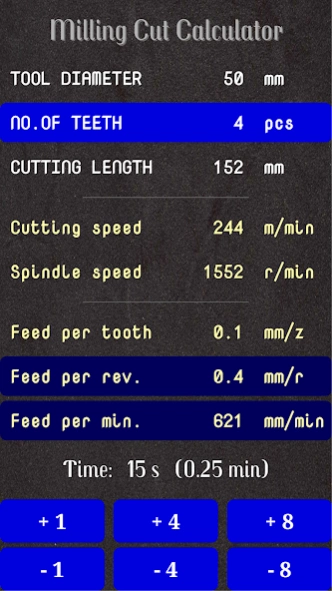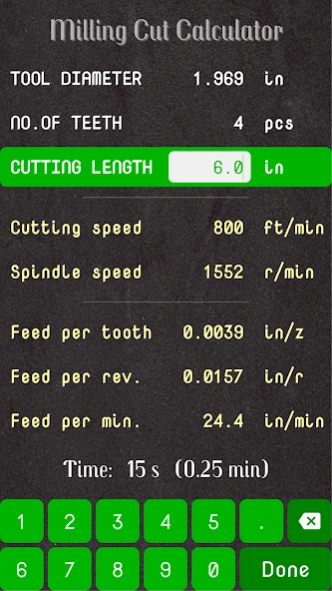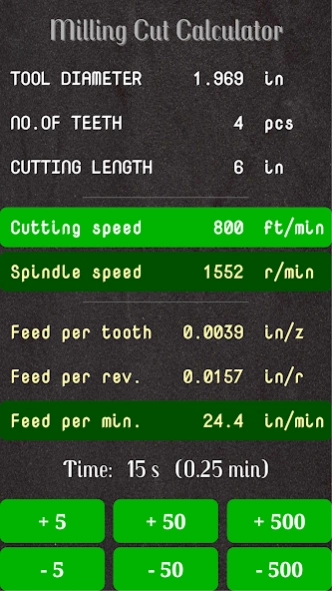Milling Cut Calculator 1.53
Free Version
Publisher Description
Milling Cut Calculator - Nice CNC tool. Manipulate and convert milling-data and get the time for cutting.
MILLING CUT CALCULATOR
This is a great tool for milling-operators, CNC-operators, CNC-programmers etc. who work with processes in milling machines.
In a fast and simple way can many milling data be manipulated for a milling cut.
For more lathe-specific calculations you can download "Turning Cut Calculator" or the extended "Turning Cut Calculator II", both made by KenKe.
MAIN PROPERTIES
- Calculates the time for a milling cut by using given milling data
- Handles both of the systems Metric and Imperial
- Possible to convert between the two systems
- Possible milling-data to change are tool diameter, number of teeth, cutting length, cutting speed, spindle speed (rpm), feed per tooth, feed per revolution and feed per minute
- Converts between cutting speed and spindle speed
- Converts between feed per tooth, feed per revolution and feed per minute
- The selected value can be changed with absolute input or incremental buttons (perfect for fine-tuning processing data)
- Switching between change methods is made by a long tap on the value to change
- Update of all necessary values immediately
- Possibility to choose the time of showing highlights and buttons
- Possibility to choose the color of highlights and buttons
- The selected system, time for highlight and color of highlight will be stored to the next use of the app
- Possible to continue with the last session when starting the app
EVENTS WHEN CHANGING A VALUE
When changing a value will other values, dependent on the changed value, immediately be updated. Let's name thoose values "subvalues" for some coming simplicity.
Of course will tool diameter, number of teeth and cutting length never be changed because of a change of an other value.
The subvalues that are to be updated follows this app's rules of priority.
That means that in each "section" will the following have the priority:
Cutting speed (prio)
Spindle speed
Feed per tooth (prio)
Feed per rev.
Feed per min.
So, the subvalues that should be changed are normally thoose that not have the priorities.
The subvalues that have the priority can normaly only be changed by other subvalues in the same section.
CONCLUSION
This app's rules of priority results in this way of changing the subvalues:
- A change of the tool diameter will also change the spindle speed, the feed/min and the time
- A change of the number of teeth will also change the feed/rev, the feed/min and the time
- A change of the cutting length will also change the time
- A change of the cutting speed will also change the spindle speed, the feed/min and the time
- A change of the spindle speed will also change the cutting speed, the feed/min and the time
- A change of the feed/tooth will also change the feed/rev, the feed/min and the time
- A change of the feed/rev will also change the feed/tooth, the feed/min and the time
- A change of the feed/min will also change the feed/tooth, the feed/rev and the time
The main value to change is highlighted with a light color and the subvalues with a darker one.
Observe that many showed values are rounded and the calculations are using much higher precision values.
A description like this one is included in the app.
About Milling Cut Calculator
Milling Cut Calculator is a free app for Android published in the System Maintenance list of apps, part of System Utilities.
The company that develops Milling Cut Calculator is KenKe. The latest version released by its developer is 1.53.
To install Milling Cut Calculator on your Android device, just click the green Continue To App button above to start the installation process. The app is listed on our website since 2023-08-29 and was downloaded 0 times. We have already checked if the download link is safe, however for your own protection we recommend that you scan the downloaded app with your antivirus. Your antivirus may detect the Milling Cut Calculator as malware as malware if the download link to kenkes.MillingCutCalc is broken.
How to install Milling Cut Calculator on your Android device:
- Click on the Continue To App button on our website. This will redirect you to Google Play.
- Once the Milling Cut Calculator is shown in the Google Play listing of your Android device, you can start its download and installation. Tap on the Install button located below the search bar and to the right of the app icon.
- A pop-up window with the permissions required by Milling Cut Calculator will be shown. Click on Accept to continue the process.
- Milling Cut Calculator will be downloaded onto your device, displaying a progress. Once the download completes, the installation will start and you'll get a notification after the installation is finished.